热门文章
联系我们
联系人:寇先生
微信公众号:

导入HANA许可报错:could not set system license: 5503: nameserver failed to process the request
知识分享不易,转载请标注来源:http://www.blenderkou.top/contents/2/3174.html 版权申明:欢迎转载,但请注明出处。 一些博文中的参考内容因时间久远找不到来源了没有注明,如果侵权请联系我删除。
关键词:SAP,HANA,导入许可。
问题
导入HANA许可时报错:“could not set system license: 5503: nameserver failed to process the request”
Error while installing license key on systemId: HDB
SAP DBTech JDBC: [436]: could not set system license: 5503: nameserver failed to process the request;ltt exception: exception 6999001: Failed to install a permanent license.; $ret$=1
解决方法:
1、 确保你的许可是正确的(用记事本打开许可文件,检查里面的SYSTEM、HARDWARE-KEY是正确的)。
2、 删除之前的许可。
a) 路径:右击连接的服务器à选择“Properties”à在打开的窗口左侧选择“License”
b) 点击“Delete LicenseKey”
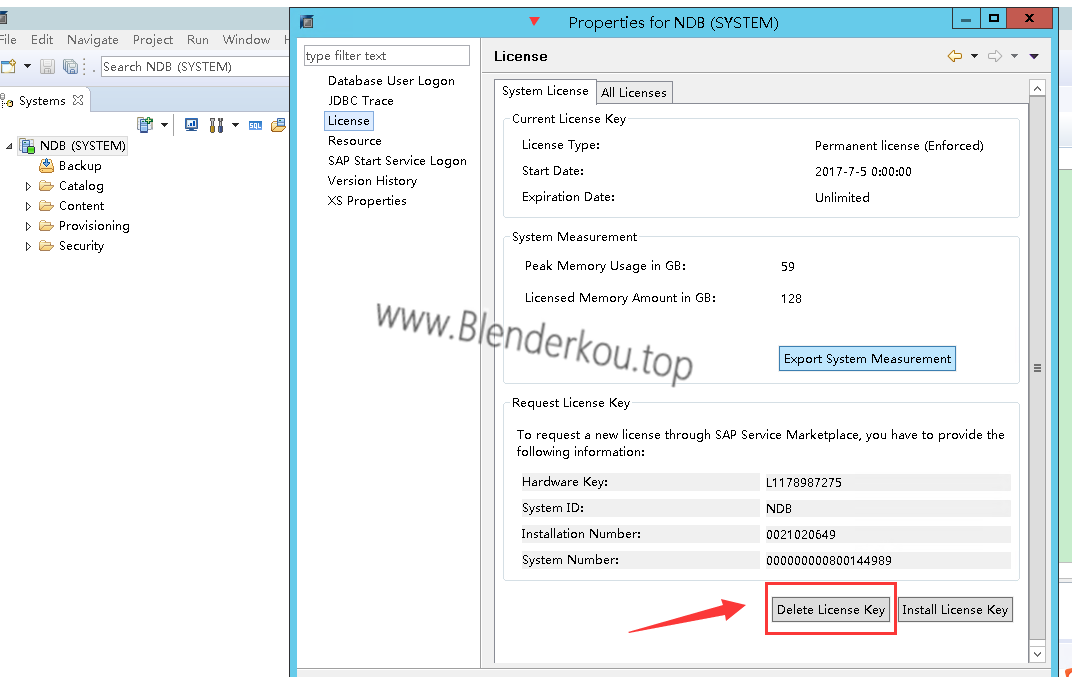

扫描二维码,关注我的公众号,第一时间获取文章!
知识分享不易,转载请标注来源:http://www.blenderkou.top/contents/2/3174.html 版权申明:欢迎转载,但请注明出处。 一些博文中的参考内容因时间久远找不到来源了没有注明,如果侵权请联系我删除。
上一篇
SAP B1 9.2 及以上版本 警报无效问题解决方法。
下一篇
HANA Studio 没有已连接系统,提示: Secure storage is locked [Unlock]



